Warning: Trying to access array offset on null in /home/c6645833/public_html/monoxa.net/wp-content/themes/site/inc/mx-shortcodes.php on line 1947
- 📋
- 開発
[WordPress]ショートコードをショートコードで囲む際の注意点
作成日:
2013年10月30日
をそれぞれfunctions.phpに
[php]function monoxa_section($atts, $content = null){return '
'. $content .'
';
}
add_shortcode('section', 'monoxa_section');
function monoxa_large($atts, $content = null){
return ''. $content .'';
}
add_shortcode('large', 'monoxa_large');[/php]
と作り、エディタで
[html][section] こんにちは。私は[large]犬[/large]です。[/section][/html]と書いても、[section]しかコードに変換されません。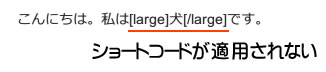
囲みショートコードで、その中にさらにショートコードが含まれることが想定される場合(今回は[section])、
$content = do_shortcode( shortcode_unautop( $content ) );
return '
'. $content .'
';
}
add_shortcode('section', 'monoxa_section');[/php]と、予め中のショートコードを実行するように記述しておく必要があるようです。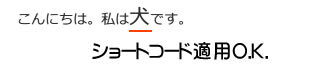

物草 灸太郎
WordPressでホームページを制作しつつ、休日は畑を耕したりDIYを楽しんでいます。
関連投稿
Loading...
ショートコードで囲みたい へ返信する
- メールアドレスが公開されることはありません。
- コメント欄にURLは入力できません。
- このサイトはreCAPTCHAによって保護されており、Googleのプライバシーポリシーと利用規約が適用されます。
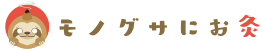
コメント
2014年12月31日 11:00 AM